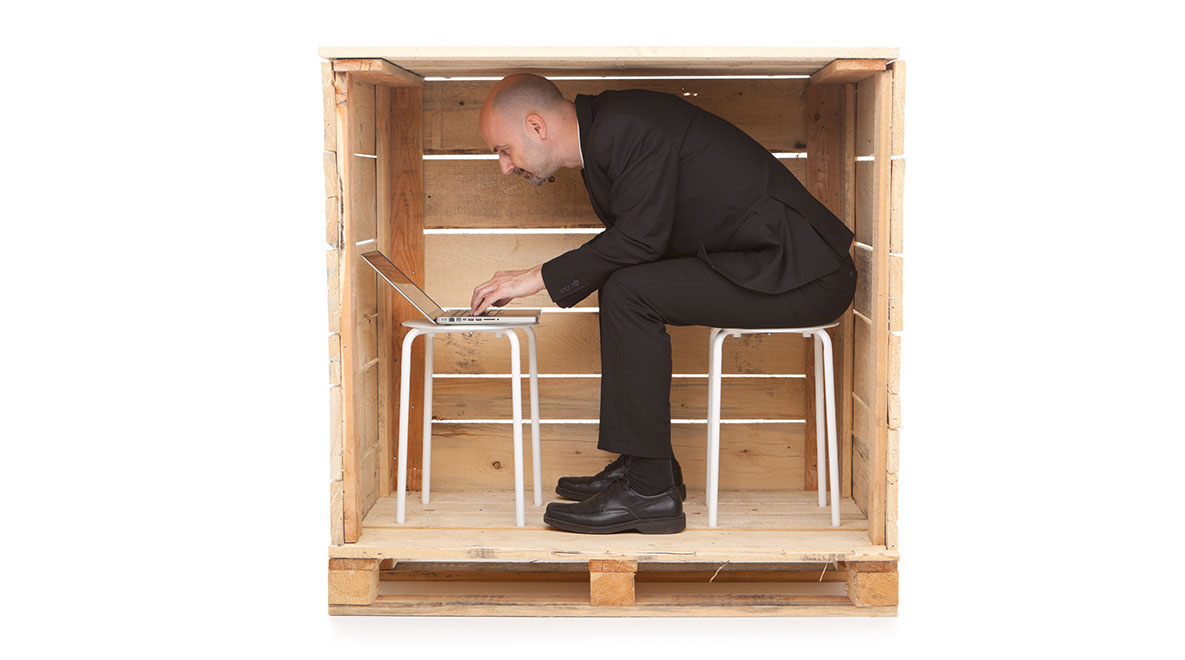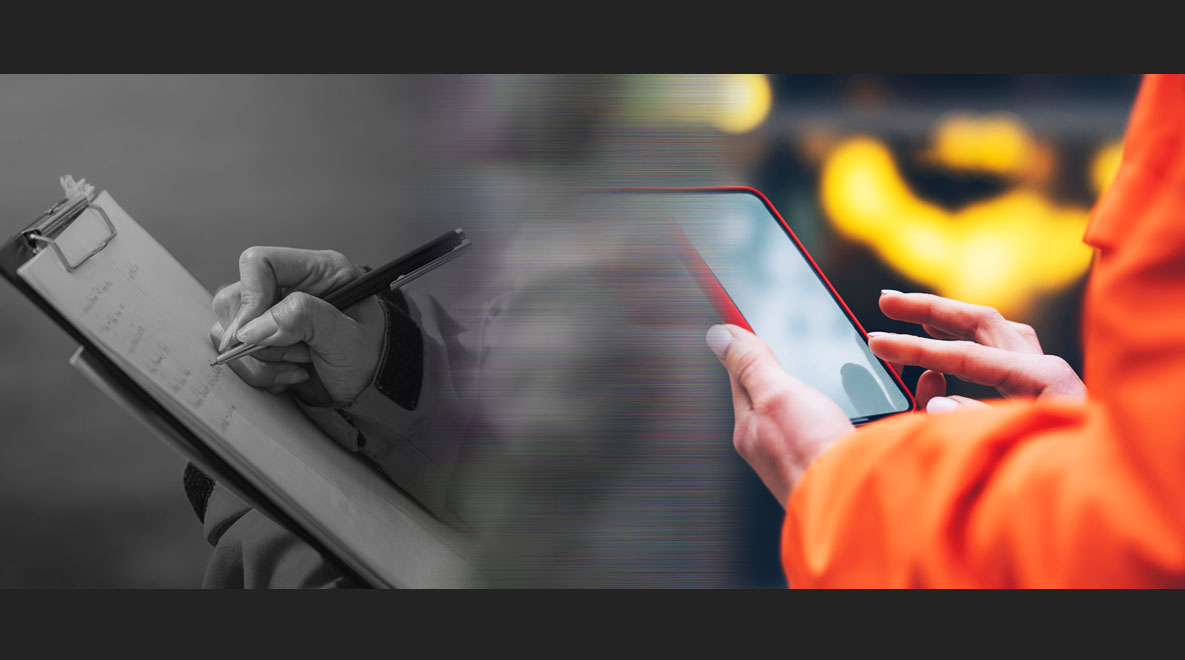Benefits of Digital Work Instructions
Why paper and other traditional tools aren’t working.
- Companies still deploying paper work instructions are less efficient, generate more product waste, and have higher employee turnover.
- Just being digital isn’t what makes digital work instructions better. Digital documents accessed from a shared file drive can create additional challenges.
- When done right, digital work instructions become part of daily tasks, support training, and ensure compliance. They make it easier for employees to do their work the right way every time.

From the back office to the plant floor many recognize and appreciate the convenience of digital work instructions. But some don’t realize the real harm being done by not adopting digital across the enterprise. In many companies, work instructions and SOPs are still delivered to frontline employees on paper.
While paper appears to be an easy, low-cost option there is a tangible cost in distributing and tracking paper work instructions. The hidden costs are much larger, harder to see, and doing more damage than you think. Companies still deploying paper work instructions over digital are less efficient, generate more product waste, and have higher employee turnover than their digital only competitors.
What are Digital Work Instructions?
Digital work instructions in their simplest form, are step-by-step directions that describe the One Best Way for employees to perform critical processes, delivered digitally. But just being digital doesn’t make them better. Providing digital text documents on a shared drive, for example, can sometimes create additional challenges beyond what you already see with paper work instructions.
When done right, deploying digital work instructions enables companies to make it easier for employees to do their work the right way every time. They become part of daily tasks, they support training, and ensure compliance. In short, they help employees feel more confident in their work and operate more efficiently.
The best digital work instructions provide full visibility of process execution, allowing you to continuously improve.
Benefits of Digital Work Instructions for Employees
Labor retention is probably one of the most daunting challenges facing businesses today. The cost in both people hours and dollars to recruit, train, and sustain each individual has increased dramatically. Even before the “Great Resignation”, lean practitioners viewed turnover as one of the biggest forms of waste in the supply chain.
Digital work instructions can make a significant impact on employee retention. Some things to consider as you prepare for a shift to digital:
Knowledge Accessibility

Putting knowledge into the hands of the people that need it, at the point of use is the first critical step in developing effective digital work instructions. You can have the best written, most helpful job aids ever produced, but if the person who needs them can’t find them easily, it’s all for nothing.
Make sure the platform you choose to deliver work instructions to your teams has a clear and easy way to search or filter information. Better still, assign work instructions directly to the people who need them by integrating with a business process management system. You can also direct people to work instructions contextually by placing QR codes strategically where you know resources will be needed.
Accessibility doesn’t stop when you’ve reached the employee at the front line. For those who speak English as a second language, seeing work instructions on a screen at the point of use may still not be enough. If your team has a contingent of folks who are more comfortable speaking in another language, your work instruction platform should make it easy to provide translations.
People want to do things the right way, they don’t want to make mistakes and have to redo work. If you make it easy to find answers, your employees will do things the right way. They’ll be more likely to stick around too.
Accountability & Compliance

It’s a lot easier to hold people accountable to following work instructions when they’re easy to access. Digital work instructions make tracking compliance easy. Your digital work instruction platform should help you identify those who are One Best Way compliant and those who need additional training.
If your digital work instruction platform can integrate with other operational systems, you’ll be able to correlate employee compliance with operational outcomes. How much would you save in rework if everyone on your team did their work the right way first?
Comprehension & Capability Evaluation
When digital work instructions are easily accessible and you’re sure they’re being used, you can really focus in on helping those who need it.
Some work instruction platforms provide additional tools – like quizzing and acknowledgements – for reinforcing important points and gauging employee comprehension. When combined with compliance metrics, you’ll see a picture emerge of those who need more training and support.
If your digital work instructions are integrated with other internal systems, you’ll be able to see an improvement in key operating metrics as you focus in on the folks who need the extra help.
Benefits of Digital Work Instructions for Critical Processes
We can make dramatic improvements to our business processes by focusing on small, incremental changes that come from employees who are engaged and invested in our processes.
Capturing One Best Way

Without a consistent way to capture tribal knowledge, you will lose critical operational knowledge with every retiring or resigning employee.
Sometimes that information is gone forever causing long-term damage to your operations and even your brand.
Capturing work instructions should be extremely easy. You shouldn’t need extensive training or coding knowledge. Team members in cubicles as well as on the plant floor should be able to write and edit work instructions. When they do, it will help them remember things they may not have even recognized they were doing and will provide you with the content you need to train and support new employees.
Consistent Execution
Your processes are only as effective as the weakest member of your team. And your work instructions are only effective if people use them. You can quickly close the gap between process definition and process execution when process owners define business best practices in the same system as employees access them.
A single source of truth for all employees means that less is lost in translation when transferring information across teams, shifts, and locations. Your process documents become less of a one-time exercise, stored in binders somewhere. Instead, they become active resources that help to improve your processes continuously over time.
Rapid Process Deployment and Continuous Improvement

Imagine a Kaizen event where changes to process happen naturally as part of regular work. With digital work instructions, you can make incremental changes and immediately deploy them to the team the next time they perform the tasks. You can also provide videos, diagrams, and other tools to help them understand the change. All of this can happen with limited meetings and training sessions – because we all learn better when we learn while doing.
Consistently delivering One Best Way digital work instructions to employees helps them worry less about how to do the work. Instead, they can devote more brain power to improving the processes they’re working through. Making suggestions for improvements can also become a lot easier with the right digital work instructions platform.
Contextual Feedback
The only thing better than having team members learn while doing, is having them provide feedback while doing.
When you solicit employee feedback out of context, you can get a mixed bag of results. People often recommend things that are outside of their area of expertise or aren’t realistic. But if you provide a way for employees to share feedback in the context of their daily work, you’d be surprised at how pragmatic and helpful they can be.
Capturing contextual feedback will help you reach process improvement and efficiency gains more quickly. It also shows your employees that you’re paying attention and you value their input – ultimately helping with retention.
Actionable Insights
Some of the game-changing benefits that come from digital work instructions happen through data integration with other systems. Once every employee is following processes step-by-step digitally, you’ll have a new data source to understand one of the most variable aspects of your operations.
For example, if your line efficiency numbers are trending in the wrong direction, you may look to your MES to understand what machine process isn’t performing as expected. What you won’t see in your MES data are the employee processes being skipped or poorly executed.
Good digital work instruction platforms will provide an easy way for you to integrate employee compliance data with other operational data. Identifying correlations between employee activity and key operational metrics will help you determine the best place to focus your continuous improvement efforts.
Why Choose Acadia for Digital Work Instructions?
Acadia comes tried and tested by hundreds of thousands of people working in industries as diverse as beer brewing and banking. They rely on digital work instructions to help them get things done the right way, every time.
Of course, Acadia has all the digital work instruction capabilities mentioned in this post. But what truly sets us apart is our focus on our clients’ success. We built Acadia for our clients and we continue to improve it every day based, in large part, on their feedback.
Digital Work Instructions That Work Where You Do

We’ve thought a lot about the details (big and small) that make a platform like ours easier to use.
Acadia is available on any internet-enabled device. We’ve delivered digital work instructions on phones, tablets, desktop computers, hand-held RFD scanners, and HMI terminals. There’s no software or app to maintain or update, it’s completely self-contained and up to date every time you use it.
Work instructions can be assigned manually by a manager, automatically through an integration with your Business Process Automation platform, or from a scanned QR code.
If there are places your employees work where the internet isn’t reliably available, Acadia can go offline, syncing data back when a connection is re-established.
Anyone who’s capable of filling out a form online can use Acadia to create content. You won’t need to hire specialized content creators just to develop work instructions or training materials.
What It’s Like to Work with the Acadia Team
We invest exponentially more on product development and client success than we do on business development. We think you’ll stay with us longer if we’re invested in your success, so that’s what we do.
Learn more about us, get in touch, or schedule a demo to see how Acadia can help you.
Ready to crush your goals?
"*" indicates required fields